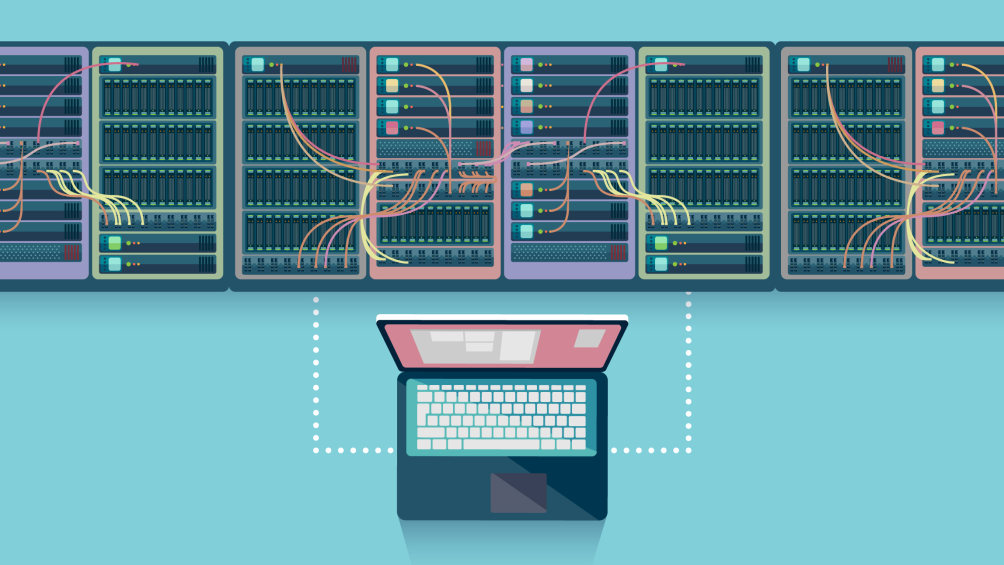DEPLOYING AND HOSTING YOUR WEB APPLICATION
Deploying and hosting your web application is the process of making it available to users over the internet. There are many different ways to deploy and host a web application, but the basic process is the same:
Remember to test and debug your application before deploying and hosting. Since your application is now open to all, you wouldn't want a hack by fraudsters or a glitch/poor performance of the application when it is being used by your good customers/users. To learn everything about testing and debugging your applications, CLICK HERE!
Now, lets dive in with deploying and hosting.

- Choose a hosting provider. A hosting provider is a company that provides the infrastructure and services needed to host your web application. There are many different hosting providers available, so it is important to compare their features and pricing before you choose one.
- Upload your web application files to the hosting provider. Once you have chosen a hosting provider, you will need to upload your web application files to their server. This can be done using a variety of methods, such as FTP or SSH.
- Configure your web application. Once your web application files have been uploaded to the hosting provider, you will need to configure your web application. This may involve setting up a database, configuring your web server, and configuring your DNS settings.
- Test your web application. Once your web application has been configured, you should test it to make sure that it is working properly. You can do this by visiting your web application in a web browser.
- Deploy your web application. Once you have tested your web application and are satisfied with its functionality, you can deploy it. This process will vary depending on the hosting provider you are using.
If you are interested in learning, I encourage you to start learning the essential skills today. Join us at GOGLOW HUB today. Enroll yourself or staff(s) in our company’s training program to gain valuable skills and knowledge about web development.
contact 08074002374, 08147561478 to get started.
To purchase Course Now, CLICK HERE!