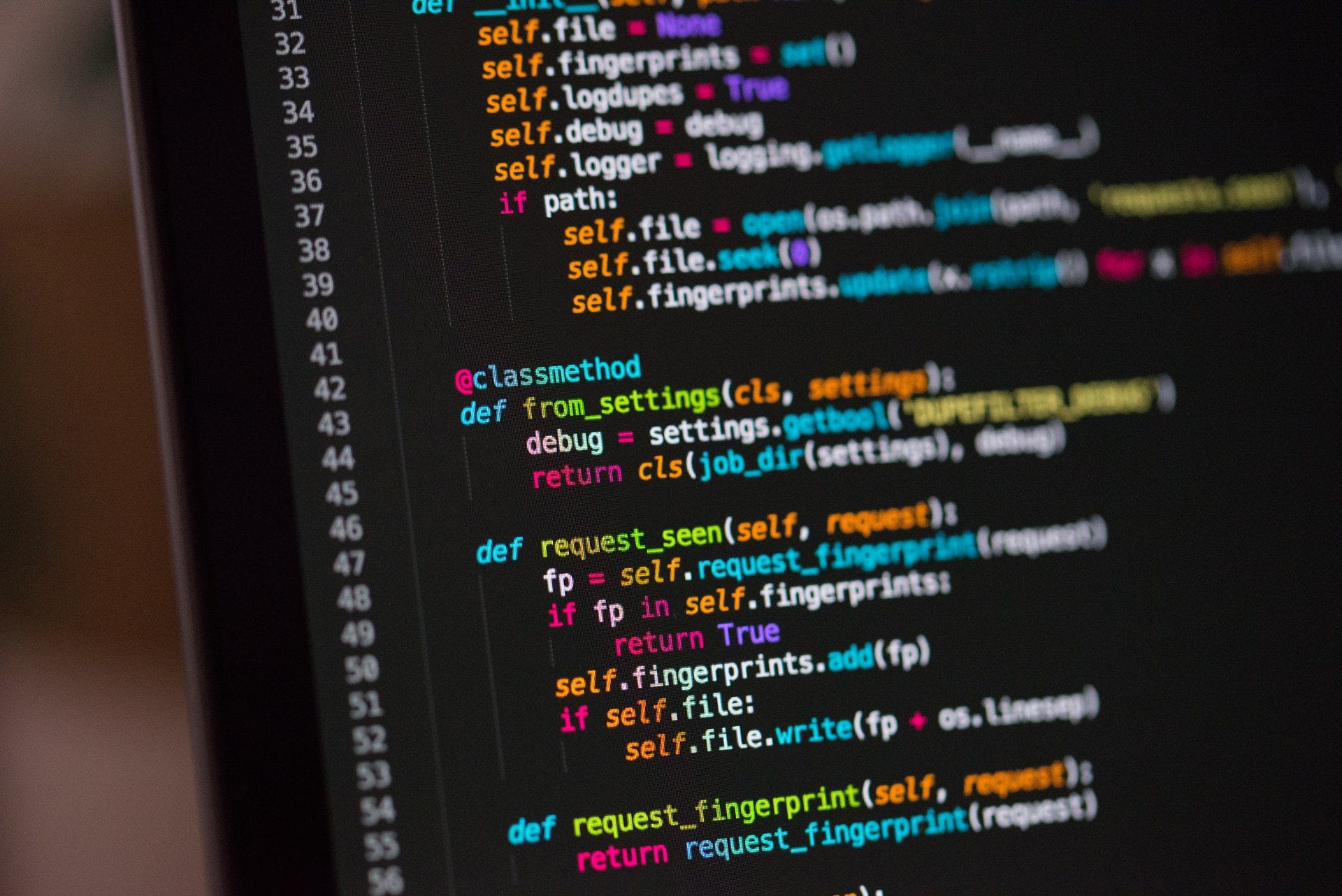TESTING AND DEBUGGING YOUR WEB APPLICATION
Testing and debugging are essential parts of the web development process. Testing helps to ensure that your web application is working as expected and that it is free of defects. Debugging helps you to identify and fix any problems that are found during testing.
There are many different ways to test and debug a web application.
Here are a few basic tips:
- Unit testing: Unit testing is a type of testing that focuses on individual units of code, such as functions or classes. Unit testing can be done using a variety of frameworks, such as JUnit and Jest.
- Integration testing: Integration testing is a type of testing that focuses on how different units of code work together. Integration testing can be done using a variety of tools, such as Selenium and Cypress.
- End-to-end testing: End-to-end testing is a type of testing that simulates how users will interact with your web application. End-to-end testing can be done using a variety of tools, such as Selenium and Cypress.

Once you have tested your web application and found any problems, you will need to debug them. Debugging is the process of identifying and fixing the root cause of a problem. There are many different ways to debug a web application. Here are a few tips:
- Use a debugger: A debugger is a tool that can help you to step through your code line by line and inspect the values of variables. This can be helpful for identifying the root cause of a problem.
- Use logging: Logging can help you to track what is happening in your web application. This information can be helpful for debugging problems.
- Use a profiler: A profiler is a tool that can help you to identify performance bottlenecks in your web application. This information can be helpful for debugging problems related to performance.
If you are interested in learning, I encourage you to start learning the essential skills today. Join us at GOGLOW HUB today. Enroll yourself or staff(s) in our company’s training program to gain valuable skills and knowledge about web development.
contact 08074002374, 08147561478 to get started.
To purchase Course Now, CLICK HERE!